Hi! Welcome to my instruction room!
Here, you´ll find important tips on how to use certain tools that will help you either to flip your classroom or to simply integrate technology in it. Enjoy!
Virtual Learning Environment
In my recommendations I suggested Edmodo as a fantastic too to flip your classroom, or to create your own VLE, so here are somes videos on how to use Edmodo properly. Please, take a look!

Schoology is another suggestion I made, so here are the instructions to create a page on this platform and use it effectively.
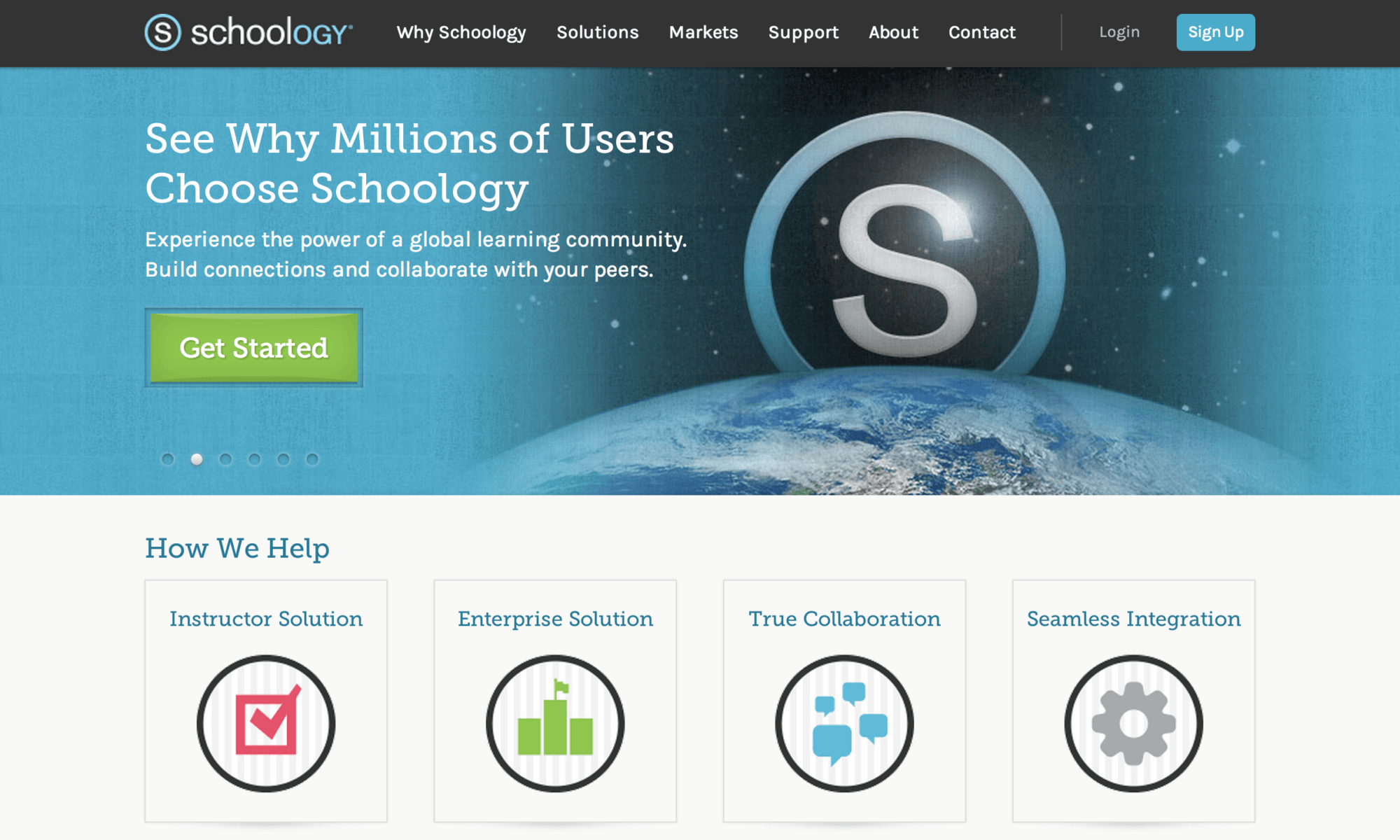
My third suggestion is one that I´m still learning, but it has been really well so far, so here I show how to use it:

FUN AND USEFUL TOOLS TO CREATE AMAZING PRESENTATIONS TO YOUR STUDENTS
If you are tired of creating the same boring Power Point presentations, I have news for you!
The same happened to me, but fortunately, I took a class with professor Ana Palancia, Technology expert, and she taught me how to change that by using two great tools that will be described as follows.
But, before that, you can follow Professor Palencia on her twitter https://twitter.com/anaepalencia?
Her post are very helpful for you as Lanuage Teachers!
Ok, now to the two tools that will change your life:
Google slides: Slides created in your Google drive. They can be converted into different formats, if you wish and it allows real time collaboration among the participants. They are very helpful because they stay in your drive, so you can access to them anytime, everywhere.
Here is a video on how to use Google sides. Enjoy!
HOW TO USE GOOGLE SLIDES

Powtoon is the second tool. It is so Amazing and there is too much fun using it. After trying it, your presentations will not be the same, and, of course, You´ll be proud of your creations!
Here we go Powtoon!
HOUW TO USE POWTOON

Have fun!!!!!
HOW TO OPEN A TWITTER ACCOUNT
Interested in teaching using social media, but you are not even in Twitter?
Let´s open an account!
If you already have an account, get all the benefits from it by using it correctly.
No comments:
Post a Comment